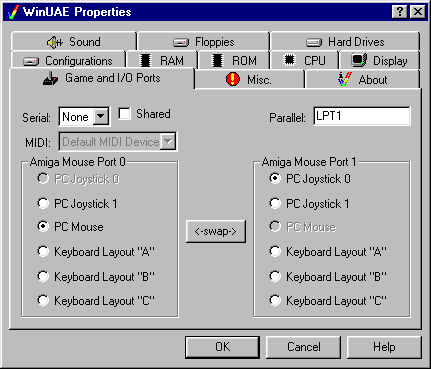
These settings let you control how joystick support is provided in WinUAE, as well as choosing serial and parallel port emulations.
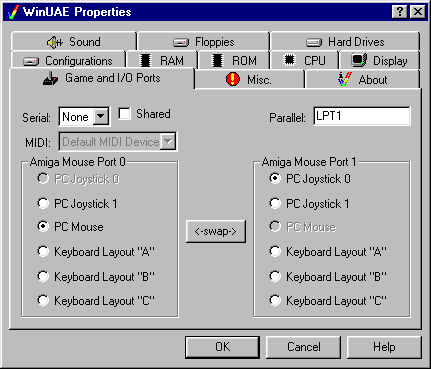
Serial:
You can adjust the serial port (COM1....) to be used as serial port within UAE. Only the ports which are available on your PC are selectable.
MIDI
Here you can select the MIDI - device to be used. Only available when the Serial- emulation is enabled.
Parallel
This lets you specify which PC- port you want to use for the parallel port in the "Amiga".
Amiga Mouse Port 0 / 1
With these 2 options you can select the configuration of the "Amiga" - ports. Port 0 is usually used by the Amiga - mouse. It is easy to exchange the settings with the swap button.
The keyboard replacements for an Amiga joystick are as follows:
| Configuration A | Configuration B | Configuration C | |
| Up | Keypad 8 |
Cursor up | T |
| Down | Keypad 2 | Cursor down | G |
| Left | Keypad 4 | Cursor left | F |
| Right | Keypad 6 | Cursor right | H |
| Fire | Keypad 0 | Right Control | Left ALT |